
How to set custom notification sound on Telegram?
Instant messaging platform Telegram which is always offering new features and now has recently introduced new features in which you can now set custom sound in notifications. Apart from this, many new features have also been rolled out.
This new feature will allow you to set any sound as an alert, including any sound or voice note sent to you within the chat. This also means you can set custom sounds for each individual chat if you want.
However, one thing has to be kept in mind and that is that the length of the sound should be less than five seconds and the size should be less than 300KB. If you also want to try this feature, then you can try it by following the process we have told below.
How to set up voice note / sound for notifications on iPhone
You can use any sound as an alert in Telegram, including voice notes sent within a chat. So if you’re chatting with funny, short voice notes in it, the process of using it as a notification is pretty easy.
how to download custom notification sound on telegram in iphone
step 1: First of all open the chat in which you want to set custom notification sound.
Step 2: Tap and hold the voice note/sound you want to use.
Step 3: Select ‘Save for Notifications’ in the popup menu.
How to Download Custom Notification Sounds on Telegram in Android
step 1: Open the chat with the sound you want.
Step 2: Tap in the blank space right next to a voice note/sound in a chat.
Step 3: Select ‘Save for Notifications’ from the pop-up menu.
How to set any sound as a custom notification on Telegram
If you also want to set up custom notifications on Telegram, then we have explained the complete process here:
How to Set Custom Notifications on Telegram in iPhone
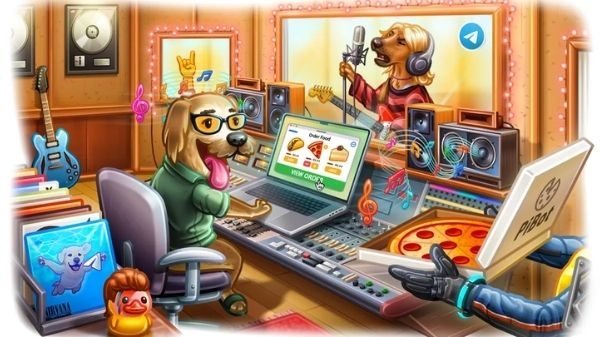
step 1: First of all open any one chat.
Step 2: Then tap on the image of Person/Group in the upper right corner.
Step 3: After this, you have to tap on ‘Mute’ under the thumbnail of the image.
Step 4: Then you see the option of ‘Customize’ here, select it.
Step 5: Under ‘Telegram Tone’ you have to choose one of the sounds from the list.
– Or, select a sound by tapping ‘Upload Sound’ to add a new sound.
How to set custom notification sound on Telegram in Android smartphone
step 1: First of all open any one chat.
Step 2: Then tap on Profile Pic in the top left corner.
Step 3: Now the option of ‘Notifications’ will appear here, click on it.
Step 4: Now tap on ‘Customize’ from the pop-up menu.
Step 5: After this, now you have to select ‘Sound’.
Step 6: Now select any sound from ‘Telegram Tone’.
Step 7: Or tap ‘Upload Sound’ if you want to add a new sound.
In this way, when you receive a message, you will hear the sound set by you.
Best Mobiles in India
Story first published: Saturday, April 23, 2022, 8:21 [IST]