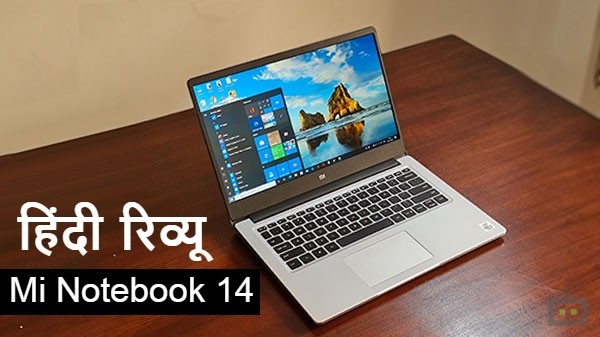
Mi Notebook 14: Is it a complete laptop, know these things before buying
Design: Gives a very premium feel
In this range, you will find less laptops that give you a premium look in 50 thousand, although the company has not done much work in its design but at first glance it will be able to pull you towards itself. More in this range, you will find full, plastic models, which you will not be impressed by seeing.
Its build quality is quite good, similar quality you will get in its Horizon Edition as well. Magnesium and aluminum alloys have been used in this, in which the sandblast coating gives a better look. Overall, the straight answer is that if you compete with other laptops of this price, then you will like it in terms of better look and design.

How different is its design from others
I am telling you this separately because your laptop should look better than the neighbor. The 14-inch screen with silver color gives it a good look but it is not as light as you would feel in the picture. Even its second model Mi Notebook 14 Horizon Edition is heavier than it.
It has a total weight of 1.5kg and thickness of 1.79 cm. If we compare it with the Dell Vostro 14-inch laptop, it is 300 grams lighter and also 0.31 cm thinner, which means it is a step ahead in terms of design from its rival. Gives a very good grip in the socket that holds the laptop screen. If you have paid attention, then the quality of the screen can be judged by the vibration of the screen while typing loudly in the laptop.

Lack of webcam is a problem
It may be your personal choice, but in today’s era you need to have a webcam in a complete laptop, Mi Notebook 14 does not have an inbuilt webcam but a separate webcam can be installed. This is fine for those who are concerned about privacy, but if you travel a lot, then it seems a bit strange to have a separate webcam with you.
Xiaomi gives you a webcam in the box so there is no need to spend extra money for it. By the way, so much space has been given on the top of its screen that a web cam could have been installed, well, maybe the company will pay attention to this. But a good feature has been given in it, that is the biometric scanner, although a fingerprint sensor could also be given in its place.

It would have been better if you had also provided a card reader with a connectivity port.
In Mi Notebook 14 Silver, you get 2 x Type-A USB 3.1 Gen 1 port, 1 x USB 2.0 port, 1 x HDMI port, 1 x Combo audio jack along with charging port but there is no card reader option. Now if you have a camera or want to transfer data from the card itself, then it would have been better if you had a card reader because it is available in all laptops and for this the company does not have to apply any new technology separately.

14-inch Full HD anti glare screen is excellent
The 14-inch Full HD (1920×1080) IPS LCD display in Notebook 14 Silver not only gives you crisp and bright colours, but the difference will be visible if you compete with the other model. The anti glare makes it easy to see the content in high light places. A simple 178° angle is available in Full HD screen.
The bezels given on the side of the screen are thin but the bezels given at the top and bottom are a bit thick which makes them stand out. Overall, it gives better screen quality than other companies in the range of 50 thousand in terms of screen.

Performance: Can do everyday tasks comfortably
The Mi Notebook 14 Silver is powered by Intel’s 10th gen i5-10210U CPU and 8GB of RAM + 256GB/512GB SSD. The SSD type given in it is SATA 3 Mi Notebook is slightly less fast than the PCI Gen 3×4 NVME given in Harijon but it does its job well. The quad-core processor in it gives a speed of 1.6 GHz which can be boosted up to 4.2GHz.
For graphics support, NVIDIA MX250 GPU is available in its top model, while you can buy Intel UHD Graphics 620 by spending a little less money, but my opinion is that taking the Nvidia version is a profitable deal. However, all its models get 10th gen i5-10210U CPU and 8 GB RAM, due to which its performance does not show any lack. Here we are using the variant with 512GB SSD and NVIDIA MX250 GPU, which did not show any lag or lack. The audio quality with the display is decent, for this it has 2x2W stereo speakers with DTS audio processing app.

Can I do video editing in it?
This question is in the mind of most of the people nowadays because everyone does videos on YouTube, so I thought let’s try and see this too. The model we are using in Mi Notebook 14 has NVIDIA MX250 GPU, while the Horizon Edition gets a step ahead of it with NVIDIA MX350 GPU. Initially, I thought video editing software would run in it but it was difficult to tell Aiken about how smooth it would run.
But in Premium Pro, videos can be edited comfortably with 1080p 60fps. The 6:15 minute video took less than half an hour to render. However, this machine is not for 4K video editing. On the other hand, if you use many other software apart from Premiere Pro software, then you will get better performance. Talking about other works, photo editing, PPT or MS Word can be used comfortably.

Let’s look at the Benchmark
Well, many of you may not understand these figures, but for those who know, they mean a lot. Know this much, we can know the performance numbers of any machine in the Benchmark test. The Mi Notebook 14 got a score of 12,625 in the 3D Mark Night Raid test, while the PC Mark 10 got a total score of 3,039.
It is quite easy to say from this that you can play light games in it, but if you are a pro gamer then this machine is not for you. It has 2 GB graphics memory which cannot withstand heavy games. I am saying this because I tried to play Counter-Strike Global Offensive in it but did not get such a good experience, anyway you need a gaming laptop to play this game.

battery performance
46Wh battery cells have been given in Mi Notebook 14, which easily gives a backup of 6 to 7 hours. If a little setting is made in the battery and performance, then the result will be better. Up to 8 hours of battery backup can be found in it. Xiaomi Mi Notebook comes with a 65W charger which takes a total of 65 minutes to charge to 100%.

Verdict: Here’s our opinion
Mi Notebook 14 (8GB+512GB+NVIDIA MX250) is a good laptop in this range if you are running on budget up to Rs60,000, because of the 14-inch Anti Glare Full HD Screen, Premium Look, Intel i5 Chip With 512 GB SSD, however, keep in mind that you cannot increase its RAM as it does not have an upgrade slot.
But the 8 GB RAM does not disappoint, as well as the battery life in this range is also good, the absence of a webcam is a problem, if we keep it point side, then there is no significant drawback in it. Compared to it in the market, you will get the Lenovo IdeaPad S145, which has a screen of 15.6 inches, although it has its own distinct features.
If you have any question related to this, then you can ask in our Facebook page or by tweeting us.