
WhatsApp Dark Mode: Finally it has arrived in your phone, use it like this
Dark mode came on beta version
After this feature is activated, the color of your WhatsApp will turn dark green. Although the Dark Mode feature is currently introduced for the beta version. That is, first it should be tested in beta version and after that it will be rolled out for stable version as well. Be aware that for a long time, reports were coming out about the Dark Mode feature. Now you are just one step away to get the Dark Mode feature in your smartphone.
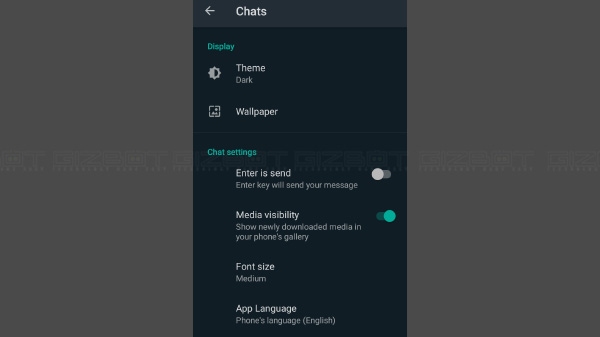
How to get dark mode feature
Like we told you above that the dark mode feature has been made available for the beta version. This mode is given in version v2.20.13 on Google Play Store. If you are already a beta tester then you must have got this update but there, if you have not received the update yet, then you can download WhatsApp beta v2.20.13 APK file from APKMirror. If you do not see the Dark Mode feature, then uninstall and reinstall the app. Let us know that stable version users may still have to wait for the dark mode feature.
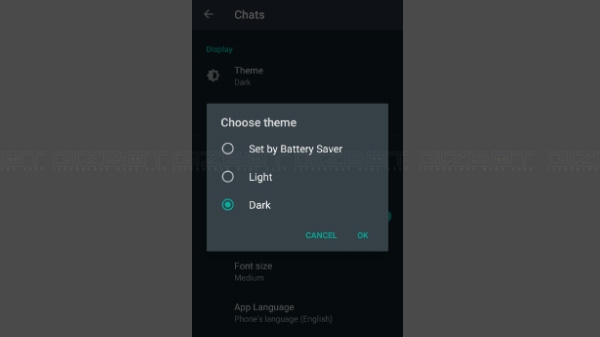
Enable Dark Mode in WhatsApp:
1) To enable dark mode in WhatsApp, first install WhatsApp beta update. After that open the app on the phone.
2) When you open the app, you will see a three dot menu in the top right corner.
3) In the settings, you will see the option of Chats. Click on Chat and select Theme. You will be given options here, out of which you will have to select the dark theme. After tapping on it, dark mode will be enabled.
4) If you want, you can also choose the system default in the theme selection. After selecting this option, the device will automatically switch to dark and light mode.

Dark System Even Color
It is worth noting that just a few days ago, WhatsApp beta version of iOS and Android got updates. According to these updates, a lot of changes have also happened in WhatsApp. In this, in addition to the Dark System Even Color feature, messages and calls end-to-end (end-to-end encrypted), changes were spotted in the layout. Let us know that the dark mode feature of WhatsApp has been developed for both Android and iOS.

Reminder feature will come in WhatsApp
Let us tell you that even after this, many new features are going to come in WhatsApp. Here we give some information about some special features in them. However, some features are always being added to WhatsApp. This time the feature of setting reminder is being added to WhatsApp. If you want to set a reminder for a specific thing, you can do so through WhatsApp. For this, WhatsApp has partnered with a third party app.
The name of this app is Any.Do. You can take advantage of this special service after installing this app and making an integral setting by going to WhatsApp’s settings. You will be able to set any kind of reminder in your WhatsApp while talking with any friend. For example, suppose you have to go to a friend’s wedding someday after a month and you want to set a reminder for him, then you can do it on your WhatsApp account itself.

new delete option in whatsapp
Apart from this, talking about another new feature, now users running WhatsApp in Android smartphone will be able to delete any of their chats for some time. Right now the delete option in your WhatsApp is permanent. This means if you delete once, it will be deleted forever, but now such an option is also coming that you can delete any of your chats for some time.